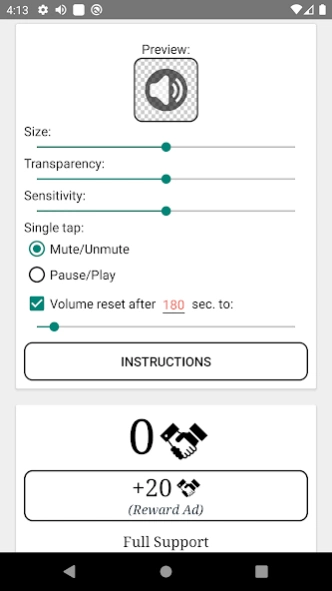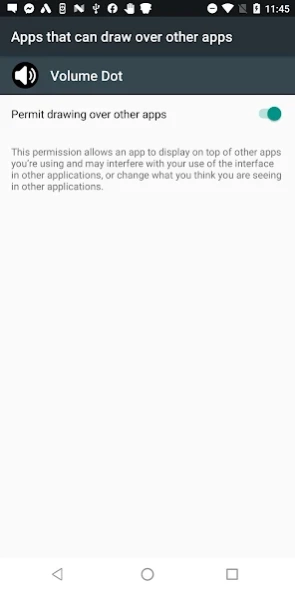Volume Dot 1.53
Free Version
Publisher Description
Volume Dot - On-screen, on-demand volume control. Really simple and very convenient!
Volume Dot allows easy and convenient on-demand and on-screen volume control through a small icon, which you can configure in size and transparency. The icon appears only when needed.
FEATURES:
* Volume control - slide from the Volume Dot in any direction to change the music volume;
* Initial volume level - reset the volume level after set time of inactivity;
* Instant mute - tap the Volume Dot to instantly mute the music;
* Pause/Play- tap the Volume Dot to pause and resume the music;
* Custom size and transparency - you can configure the size and transparency level of the Volume Dot;
* Auto Show/Hide - the Volume Dot will automatically show when needed and hide afterwards;
* Custom placement - touch and hold the Volume Dot until you feel a slight vibration, then you can move it to a suitable position.
* Double-click the Volume Dot to open the settings.
The app practically uses no battery power.
MONETIZATION:
I really appreciate all the support and praises from all of you, but unfortunately I could not afford to develop and maintain the app under the initial support system and parameters. It is a nice and useful app, I spent substantial amount of time and effort researching and developing it and I would like to keep doing that. I hope enough of you would find the app worthy enough to support my efforts. Thank you!
About Volume Dot
Volume Dot is a free app for Android published in the Audio File Players list of apps, part of Audio & Multimedia.
The company that develops Volume Dot is Christopher Markov. The latest version released by its developer is 1.53.
To install Volume Dot on your Android device, just click the green Continue To App button above to start the installation process. The app is listed on our website since 2020-03-05 and was downloaded 3 times. We have already checked if the download link is safe, however for your own protection we recommend that you scan the downloaded app with your antivirus. Your antivirus may detect the Volume Dot as malware as malware if the download link to novum.inceptum.volumedot is broken.
How to install Volume Dot on your Android device:
- Click on the Continue To App button on our website. This will redirect you to Google Play.
- Once the Volume Dot is shown in the Google Play listing of your Android device, you can start its download and installation. Tap on the Install button located below the search bar and to the right of the app icon.
- A pop-up window with the permissions required by Volume Dot will be shown. Click on Accept to continue the process.
- Volume Dot will be downloaded onto your device, displaying a progress. Once the download completes, the installation will start and you'll get a notification after the installation is finished.